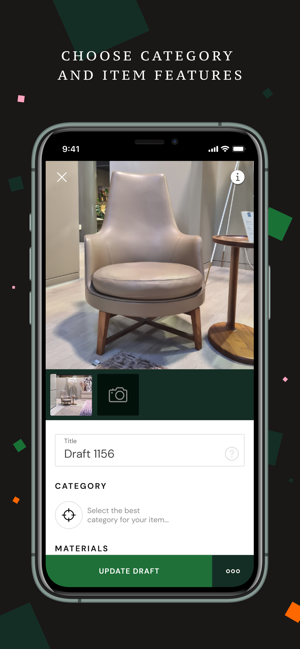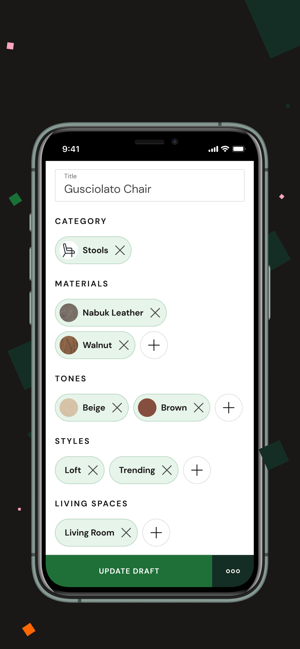價格:免費
檔案大小:91.2 MB
版本需求:系統需求:iOS 9.0 或以後版本。相容裝置:iPhone、iPad、iPod touch。
支援語言:英語

DESIGNSCAN is a SaaS platform for the automation of commodity accounting and communication with customers for owners and managers of furniture and interior stores. It consists of a web part for all types of users and applications with special functionality for designers and business owners. Mobile application for collecting and digitising stock and product information. The artificial intelligence and software implementation of a highly specialized neural network that recognizes and classifies objects according to visual representation (photo) provides intelligent search for your specific needs.
DESIGNSCAN benefits:
- Tool for digitalisation of unstructured media data on goods available in the warehouse/stock (product photo upload and publish, description, product characteristics, price).
- Create your own digital space for business communication and facilitation project activities.
- Keep in touch with your customers and designers in the process of selecting and purchasing goods. Manage user roles and permissions.
- Automation of individual elements of digital document flow between the store and the customer (the formation of printed forms of commercial offers in the form of a mini-booklet in PDF).
- Creation, managing and maintaining of marketing campaigns (targeting mailings, discounts and promotions, information on new arrivals of goods, etc.).
- Build your project and find products, check availability from many suppliers and showrooms that meet your needs.
User roles
Any user of design scan platform can:
- Surf public content via user friendly web interface.
- Intelligent text or image search with a lot of customizable filters.
- Share items, projects, collections and follow showrooms.
- Browse showrooms, see the list of public showrooms and search.
- Receive invitations from hidden showrooms with exclusive content.
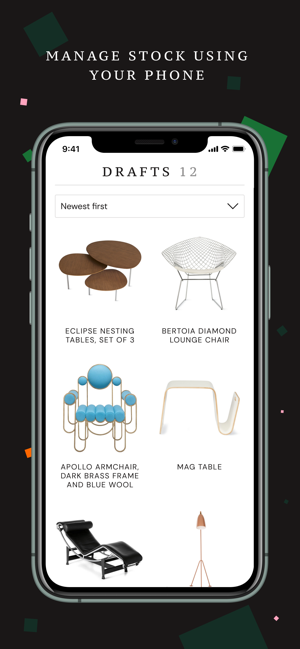
- See the list of New arrivals and Sale items.
- Browse Public Designer projects pages and items on it.
- Browse Public Showroom projects pages and items on it.
Users can register and sign in as Designer or as Showroom owner.
Designer (web+app)
- Searches saved in history.
- See the list of invitations from showrooms.
- Manage user settings.
- See notifications about activities on the notifications page.
- Browse items from hidden showrooms after permission.
- Filter items by following showrooms.
- Save filter results, save item to favorites, save items to projects, check items availability and make offers.
- Contact showroom (email message about item).
- Share item (mail or link).
- Follow and contact showrooms on the showroom page.

- Save, edit, delete filters and use them on My favorites page.
- Create, share, edit and delete projects.
- See the list of following showrooms to contact or unfollow them on my favorites page.
- Designer notifications page: New items in following showrooms, items price changing in favorites and projects.
Showroom owner (web+app)
The registration process consists of two parts: registration of the owner’s account and validation of the showroom itself. After creating an account, the owner can edit the showroom, add products, create projects, but can not create promotions, invite users, and also share projects and goods. As a showroom you can create content for Designers and Users via App.
Showrooms have all the features of designers and regular users to consume content and specific features to provide it. Including:
- Creating public and hidden showrooms.
Invite Designers to your showrooms.
- Follow other showrooms and designers, communicate with your own followers.
- Control changes on your own notifications page with statistical information.
- Created products are added to the Drafts.
- Publish, edit or delete your Drafts when you need it.
- Create templates for your mailings and promotions.
- Receive offers from your customers.